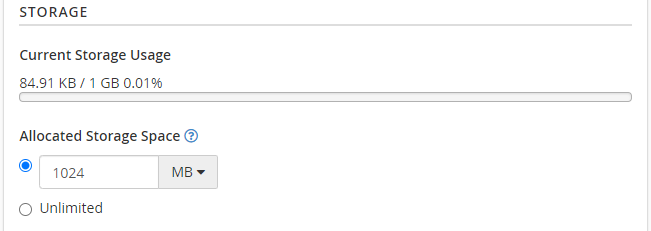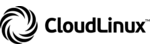Para alterar o espaço em disco de uma conta de e-mail no cPanel será necessário realizar os seguintes passos:
- Aceder ao cPanel.
- Selecionar a opção “Contas de E-mail” no separador “Email”.
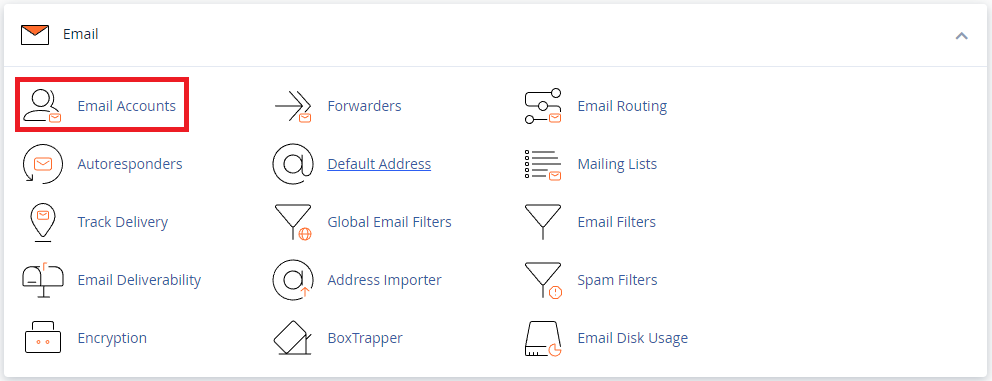
- Selecionar a opção “Manage” na conta em questão.
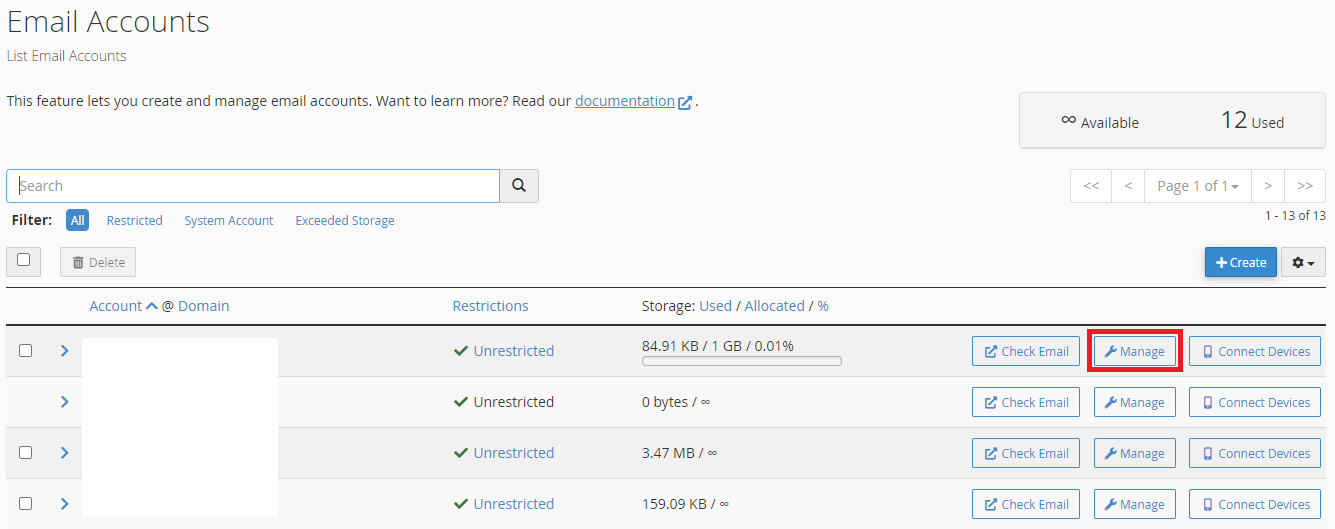
- No campo “Allocated Storage Space” alterar o espaço consoante pretendido.